Push notifications in Safari
Build the Safari customer base!
Safari Web (Push) Notifications are real-time and clickable pop-ups that you can send to customers (subscribers) to their computer or phone screen, even if they do not have your website or a browser open. PushAd enables sending push notifications and re-attracting to your website the users who have subscribed to receive notifications. OS X Mavericks has shown an effective tool for engaging users on a website. Now you can use PushAd and Apple Push Notifications Service to send notifications to users of your website directly to their computers. Notifications may contain your logo and the content of the notification linking to the URL specified by you.
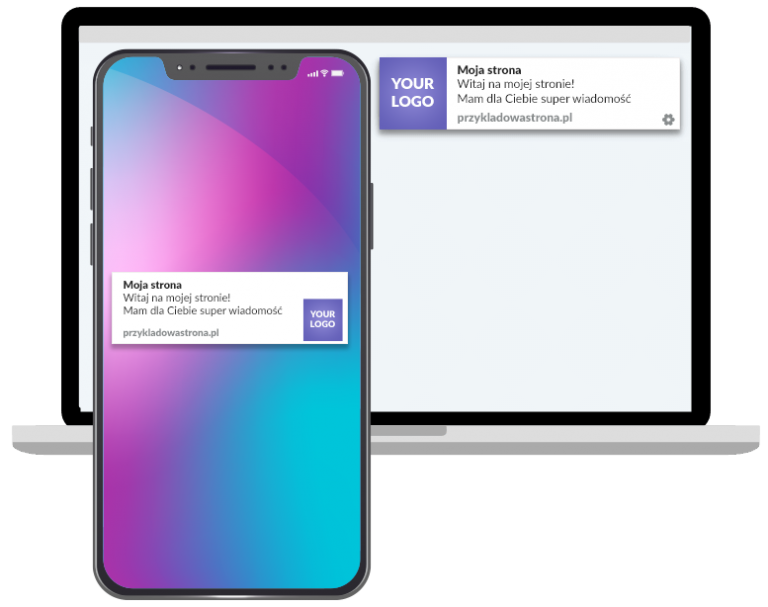
How to start sending notifications to your customers in Safari!
You don’t need to integrate anything to send notifications. You don’t need any programming knowledge either. We have a ready-to-use tool that you can launch in 5 minutes. PushAd can be easily run on your website. We will guide you through step by step.

Copy and paste the PushAd code
After having registered your account with PushAd, you will receive a unique code that you need to copy and paste in the HEAD section of your website. We will automatically check whether this has been done correctly.

Attract subscribers
Once you have pasted the code, a banner enabling users to subscribe to receive notifications will be displayed on your website. The only thing they need to do to sign up is to click one button. It’s as simple as that.

Send notifications
You can send notifications to your customers in real time. Notification pop-ups link to the URL that you specify.
Yes, it really works!

