Creating a trigger-based marketing automation scenario
The PushAd marketing automation tool is designed to support communication with users more effectively based on established scenarios. They consist of rules that specify events, conditions, and actions. When an event occurs, the conditions are verified and an action is automatically performed. In other words – the action is the system’s response to a specific user behaviour on the website. Depending on the level of sophistication of the process we want to automate, scenarios may consist of one or more rules. Before designing a scenario, you need to set a goal you want to achieve, and then answer the question of what you want to happen in response to the user’s behaviour.
Visiting a specific website
One of the functions of the PushAd marketing automation tool is to encourage the user to return to the website. Sometimes a potential customer may enter a given website and does not take any action. In this case, the purpose of the actions is to reduce the bounce rate and encourage the recipient not to behave in a specific way. The scenario may look like this: the user visits the website, leaves, and after a certain time following that event, an automatic message will be sent to him or her.
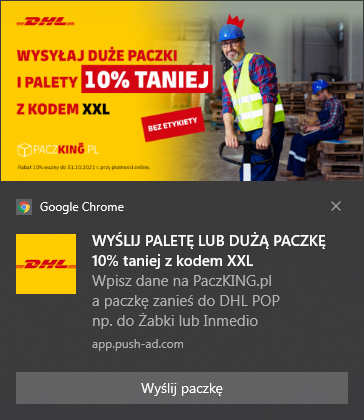
Automation scenario – an hour after leaving the website, a web push is sent with a discount code to be used during the next website visit
You can also define a scenario that displays a web push notification if the user is still on the website and we want to encourage them to visit a specific tab.
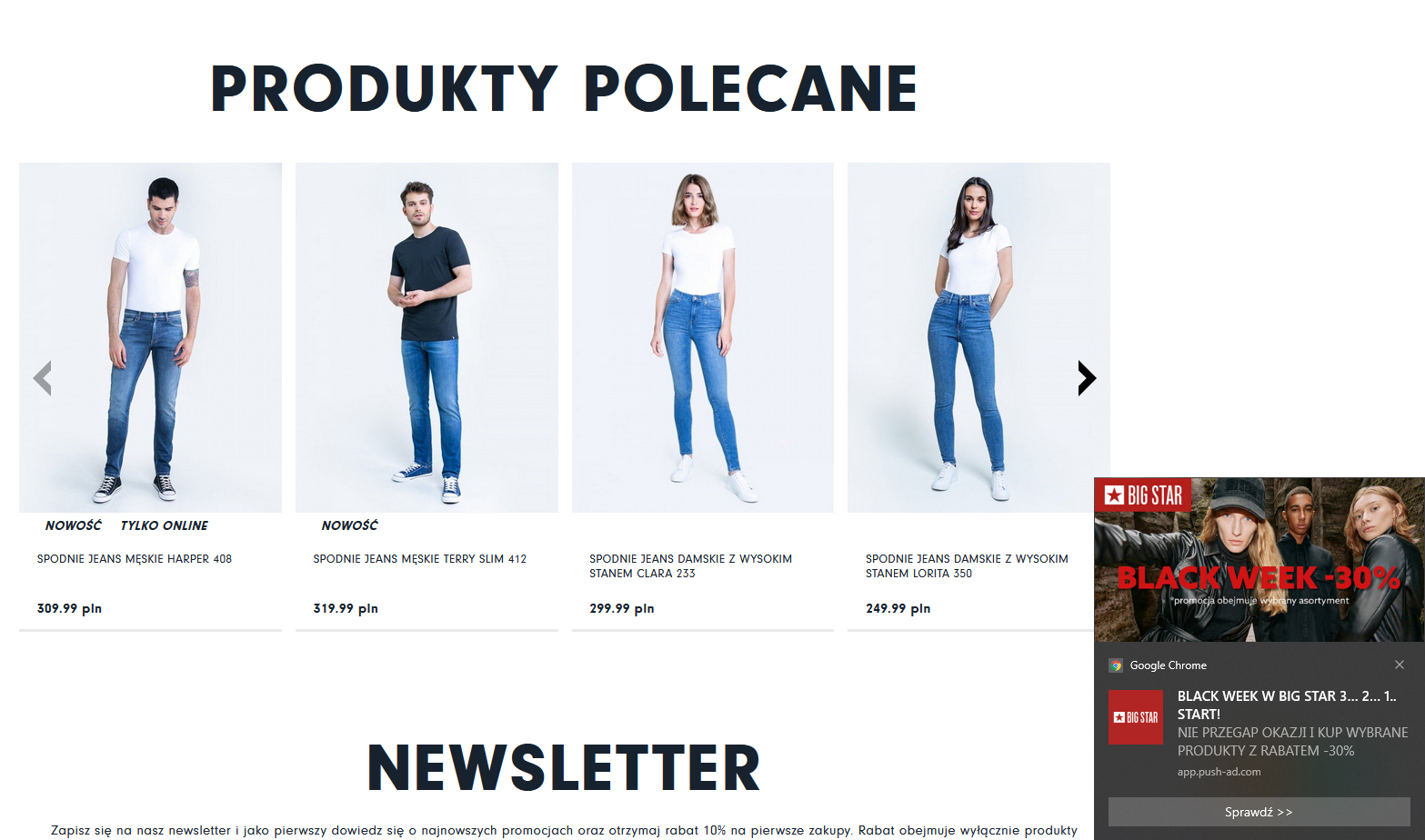
Automation scenario supporting traffic on the Black Week special offer subpage
One of the best solutions to generate traffic is content marketing campaigns. For example, a customer visits a website dedicated to electric cars. After a few hours it is worth sending a web push notification to the recipient with a link to an article on electromobility along with some presentation of electric cars of a given brand.

Automation scenario promoting electric cars
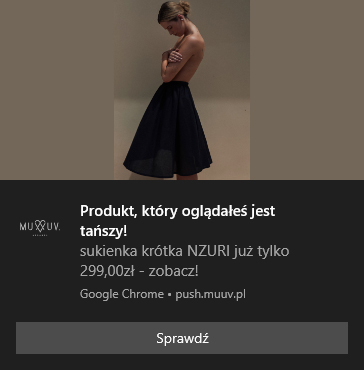
Automatic sending of web push notifications informing about the change in the price of the product viewed
Price alert
The PushAd marketing automation tool allows you to send messages to users who viewed the product but did not place an order. There can be many reasons for the lack of purchase, e.g. high price of a given item. Automation scenarios can therefore consist of specific rules based on user behaviour. For example, the recipient views product pages, leaves the online store, and then receives an automatic notification about the price change. When determining user paths, it is important to predict how their behaviour will change and how we can respond to that. On the basis of the product feed, we are able to download a photo of the product, its name and a new price. Even if the recipient has left the website but has not closed the browser, he or she will receive a web push notification about the special offer or sale of the item they had previously viewed.
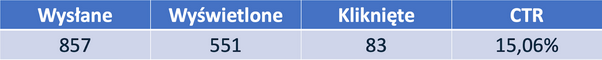
Abandoned cart recovery
One of the main problems faced by online store owners is a low conversion rate. In this case, you should detect the probable cause of the problem and select an automation scenario that will encourage the user to buy. You can set two messages that will be sent to the lead at specific intervals. It is worth sending the first message up to a few hours after leaving the website. It should contain a proposal to buy the product viewed and possibly a question of how we can help the user finalize the order. If there is no response, it is best to send another reminder to the potential customer 24 hours later or to offer free delivery. However, it should be borne in mind that users taught by experience can deliberately abandon the cart to receive a discount code or other benefit. If the second message does not work, you can pause the entire cycle and return to automation after 30 days.
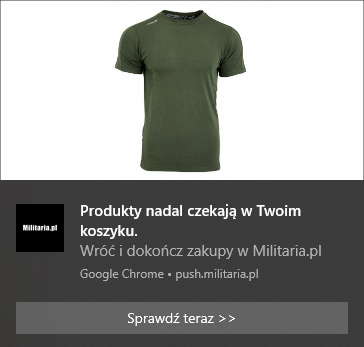
Off-site cart recovery. If the user does not complete the transaction and closes the site, an hour after leaving the site, a web push is sent with a reminder to complete the purchase.

On-site version of abandoned cart recovery. The website layer displayed when the user is trying to leave the website also contains recommended products from the same category as the products added to the cart.
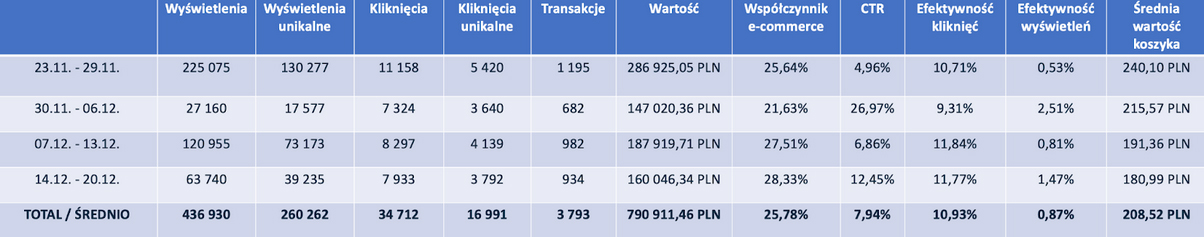
Abandoned reservation recovery
Automation scenarios also work well in the case of an abandoned reservation on a hotel or travel agent’s website for instance. If the user has left the site without making a purchase, we should try sending them a web push notification with information about the unfinished transaction. It is best to set an automatic schedule of sending messages at maximum a few hours after leaving the site. In addition to the recovery of bookings, it is also possible to increase conversions through dynamic messages based on the products viewed on the website (airline tickets or apartment), as well as tailored to the entire history of visits and transaction data, offering products related to recent purchases.
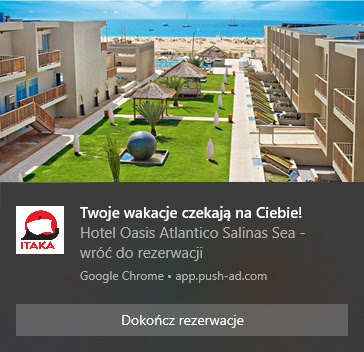
Recovery of an abandoned reservation in the off-site version. If the subscriber of web push notifications has started the process of booking a trip on the website, but has not completed it and left the site – a notification is sent to the user with an invitation to return to the unfinished booking.
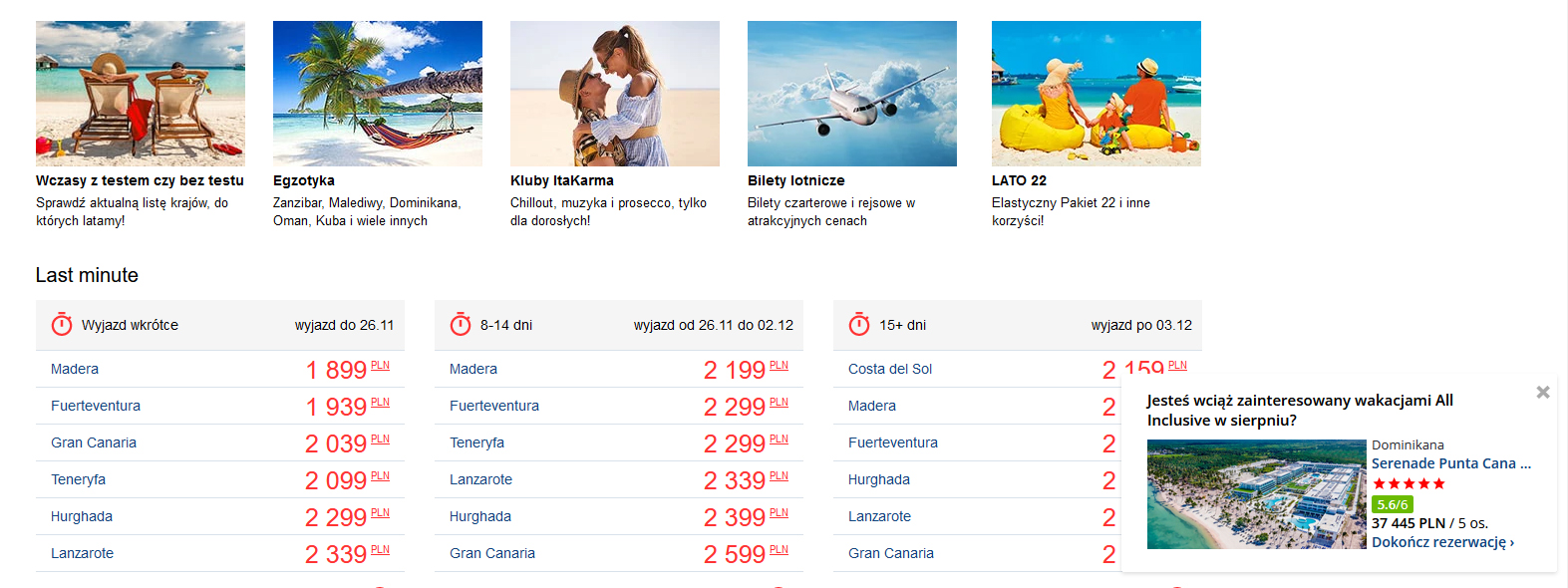
Recovery of an abandoned reservation in the on-site version. If the user has left the booking process, a website layer is displayed on the website with a reminder to finish the booking.
Abandoned form recovery
On the basis of segmentation, we have the opportunity to recognize users who have not completed the form on the website. For example, the recipient performed a given event, i.e. went to the form page from the landing page, but did not reach the thank-you-page, confirming the correct completion of the form. In the PushAd tool, we monitor such users by means of segmentation, and after a certain period of time we send a web push notification asking them to fill out the form. In this case, the initiating event is to start completing the form without confirming its submission (the user started the process of filling out the form and then left the site).
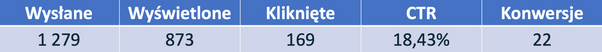
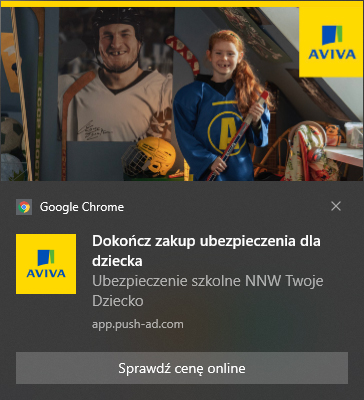
Recovery of an abandoned form – an hour after leaving the unfinished process, a web push is sent with a reminder to complete the insurance purchase.
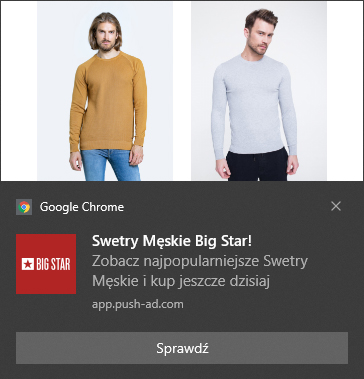
Scenario supporting the sale of complementary categories visited by the user
Unvisited categories
When implementing a sales campaign, it is worth using a cross-selling technique, i.e. selling additional products related to a given category. For example, a potential customer browsed the “Men’s sweatshirts” category, but did not visit “Men’s Sweaters” during a given session. In this case, you can recommend additional products to the user based on the viewed subpages or wish list. It is also worth informing the potential customer that if he or she buys more than one product, they will pay only once for the delivery. The automation scenario may then look like this: the recipient browses the category, adds the product to the cart, and during their stay on the website, a web push notification will be displayed with a suggestion to purchase a complementary product. Another solution is to send a message a few days or weeks after the transaction.
Scenario based on user website behaviour
Marketing automation can help increase conversions in your online store. On the basis of events on the website, it is possible to assign users to specific segments. What we mean by events here is clicks, viewed categories, filled fields, hovering on given items, reading an article, checking or unchecking checkboxes, downloading, sending forms, and so on. Thanks to tracking the user behaviour, we will find out how many and what subpages are visited by recipients, what is the bounce rate, which products from the offer they most willingly browse or which city they come from. With this knowledge, it is possible to reach users with a personalized marketing or sales message. A sample scenario can be as follows: the user clicks on the website, selecting the appropriate product attributes (in this case, the dimensions of the parcel). Knowing the data entered by the user, we are able to dynamically react and display the appropriate message depending on the submitted values.
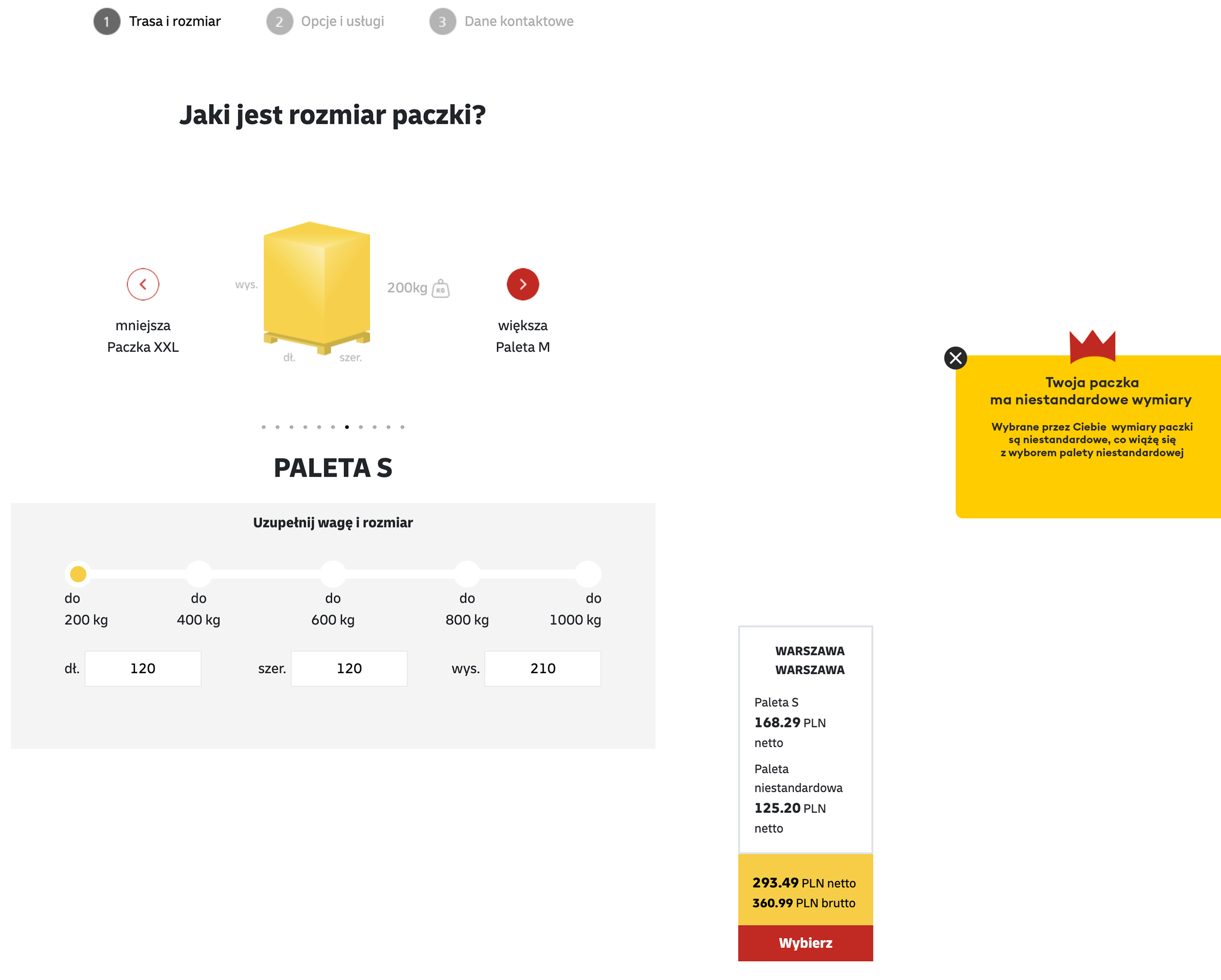
Scenario supporting subscription to other communication channels
Not all customers are the same. Some often browse the site without buying, others regularly buy something using discounts or free delivery, others do not open messages, and yet others most often choose products from the new collection. The PushAd marketing automation tool gives you the opportunity to segment the audience base according to various criteria, such as engagement. Before we determine the marketing automation scenario, it is worth developing a scoring plan, i.e. allocating points for individual activities, and specifying users with the most intense interaction with the site, e.g. based on the number of pages visited. We can send personalized messages to a selected group of recipients, encouraging them to take advantage of special discounts, subscribe to the newsletter, or join the loyalty program.
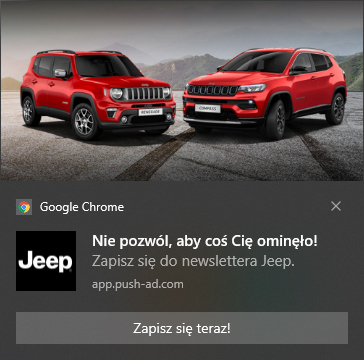
Web push scenario sent to users with the highest number of scoring points, with a proposal to subscribe to email newsletter.
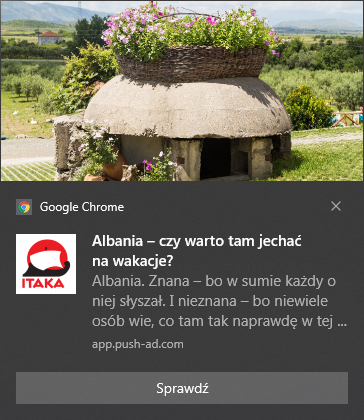
Automatic sending of web push notifications based on RSS feed
Sending notifications based on RSS
Content marketing is one of the most popular marketing strategies that contributes to generating website traffic, increasing conversions, or building a positive brand image. Subscribers want to receive content tailored to their interest. By integrating RSS in the PushAd panel, we can send recipients web push notifications about new blog posts. All of that is done automatically based on established segments and designed automation scenarios.
Reminder of an expiring membership, subscription or contract
The marketing automation tool allows you to automatically react to customer’s inactivity. The automation scenario cycle begins as soon as the user purchases a product or service. After some time corresponding to the length of the subscription, e.g. 30 days, the tool monitors whether there has been a renewal. If not, a notice will be sent to the customer about the expiring membership, subscription, or contract. This is a great convenience for customers, which also improves their experience and strengthens the relationship with the brand. For example, a user has purchased a monthly subscription. After 25 days, a web push notification will be sent to him or her with information about the upcoming expiry date of the subscription. If the customer has not made a payment, another message is sent encouraging them to make the purchase. If no activity is reported on the part of the user, they fall into the appropriate segment and the cycle reaches the end. After a certain period of time, you can contact inactive customers assigned to the corresponding segment again, offering them some extra benefit.

